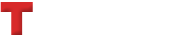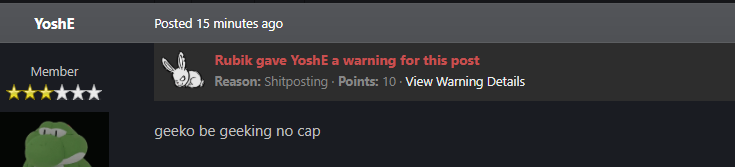Booper Scooper
VIP-
Posts
1415 -
Joined
-
Last visited
-
Days Won
25 -
Steam ID
76561198381014852 -
Gametracker
Booper Scooper -
Player Profile
View
Content Type
Profiles
Forums
Events
DarkRP Server Rules
Forum Rules & Guidelines
DarkRP Server Rules (Compat Test)
rules-compact-manual
Everything posted by Booper Scooper
-
This is a pretty good guide. Hope you continue to update it! Stickied.
-
Accepted. I will invite you into the gang tomorrow!
-
hecko and welcome to the Official Tard Guards' gang recruitment thread! RULES DO follow server rules. Not doing so will not only get you punished by a staff member, but you will also be kicked from the gang - regardless if you are an officer or not. DO be respectful to other gang members. Not following this rule can have you kicked from the gang for being 'toxic'. DO use common sense. DO keep the gang in good standing. (As in, don't JUST join for the perks or so. Help out on grinding or you will be kicked). DO report gang members who do not follow gang rules or server rules. Don't be bias or you will be in trouble. DO NOT raid other gang members. This is a huge NO. You will be kicked instantly if found out about that. (And proven to be true, obviously) DO NOT apply for any other gangs while you're still in this one. If you want to join another gang, then please contact an Officer or higher before doing so or you will not ever get to re-join this gang. DO NOT scam other gang members. You will be kicked if doing so. GANG INFO Gang Level 25 Roles Super Administrator (Owner) - Owner of the entire gang and can do whatever they want to. Head Administrator (Executive Officer) - Are able to punish officers as well as members. Can start official gang meetings. Administrator (Officer) - Officers are next in line of being an executive officer. They can kick members from the gang. User (Member) - Simple members who wait to be promoted to Officer by doing good deeds for the gang. Gang Mascot Kotos, the Cyclops Application Template In-game name: Server Rank: Amount of money: Favorite type of RP (Thief / Cop or Both) Age: Discord (Optional): Why do you want to join this gang (please put detail)?: Please do not shitpost by the way. PS: Shitposting on this thread will have your post deleted and you will be warned. ( https://www.titsrp.com/showthread.php?tid=5116)
-
Forum Moderating 101 Introduction hecko! This thread is mainly focused on new moderators who don't really know that much about how to 'Moderate' on the forums. I have made a guideline that goes into basic commands you would use on the forums for the rest of your time being a Moderator and eventually going further. Take this advice from an Admin, if you really want to go further into the staff team (such as going for Senior Mod), you would want to know more things about the forums (and in-game, of course), but the forums is where it's all at (ban appeals, applications, reports, etc). Basic Command Usage Let us begin. Let's say you were to want to close a thread, and you don't really know how you would go about it. The first thing you would want to do is go the thread, then you would want to go to the 'Moderation Actions' tab at the top or bottom of the thread itself. You would then click the drop-down button and it presents you a list of commands you would want to use. In this scenario, you want to LOCK the thread, so you would then click on the 'LOCK' button. (Note: If the thread is closed, then you would see the option to open it. Do not go around opening/closing thread without someone's permission. This can lead to punishments.) Now, onto MOVING threads. You would click the 'Move' button. Then, you would want to select the destination forum and just check on 'Move'. Do not leave redirect links unless you feel it's absolutely necessary for players to find the new location. Warnings To warn a player, you can simply click on their warning level on their profile. By doing that, you would be brought to a simple little menu and then you would give your reasons why you are warning a person (Other) or choose one of the predetermined warns and the correct amount of points will be set automatically. You can also warn a player for their post. Clicking on a user's profile via the post you want to report them for will issue a warn related to that specific post. Banning Banning players is a lot different than before. With Invision Forums, bans are permanent and should only be issued by Administrators. As a moderator, you can temporarily suspend a user's account or posting privileges by issuing a custom warn. If a member reaches 10 warn points, they will be suspended for the following 7 days. If they reach 20 warn points, they will be suspended for one month. Use the warn system in the event you need to suspend someone's posting privileges, and if a ban is absolutely necessary, contact an Admin. To issue a custom warn, choose the "OTHER" option inside the warns page, and provide a valid reason, and 100 points for a week or 200 points for one month. If you need help with this or not sure how long to suspend a user for, contact an Admin. Forum Moderating Guideline RULES (DO's and DO NOT's) DO punish users who break our forum rules. Rules are located here: https://titsrp.com/showthread.php?tid=1847 DO read over the forum guidelines to figure out the punishments you can hand out DO contact a senior moderator or higher if you need help with punishing someone on the forums DO use common sense when moderating on the forums. DO NOT break our own forum rules. As a moderator, you're teaching the rules and enforcing them. You will be punished if you break a rule. DO NOT randomly close threads, make sure you actually have an idea of what's going on with the thread before closing it. DO NOT ban/warn other staff members the same rank as you or higher ranking than you. Tell a higher up before taking matters into your own hands. DO NOT ban/warn players for dumb reasons. Ex: "aheur forum warning is cool" DO NOT delete important threads, such as stickied threads (listed in 'Important Threads') or threads such as the MOTD. DO NOT close/delete reports/ban appeals on you. Ask a higher up to deal with it. DO NOT make FORUM ANNOUNCEMENTS. You should have NO REASON to do this as a Moderator. DO NOT edit a user's profile. You really shouldn't have a reason to do this unless their forum tag is racist or so. DO NOT over-kill a warn or ban. (Ex: Warning someone for 6 months for 50% for harassment is RIDICULOUS. Don't do it.) Staff Application Commenting Rules (DO's and DO NOT's) DO comment on staff applications. Commenting on staff applications is one of the main things you do as a moderator on the forums and it is best to give your own opinions as to why you would want someone to be a staff member or not. DO give a good reason as to why you wouldn't want someone to be staff. Saying "-1 he smells bad" or JUST "-1" will have your post deleted. (This also goes for +1s and Neutrals (+/-), don't just comment a rating. Actually, type so other people can have a good reason to rate their application too. Your opinion is very crucial when accepting/declining staff apps. DO make sure to check over their gametracker. This logs their activity and we do want to have active ONLY staff members on the team. Our gametracker is located here: https://www.gametracker.com/server_info/208.103.169.23:27015/ (Just scroll down and click the button that says "VIEW ALL PLAYERS AND STATS". PS: Their gametracker goes by STEAM NAME so put in their current steam name.) DO deny moderator applications where a user does not have the right amount of hours to be able to apply. DO NOT bandwagon. If you have your own opinion, then please do put it on the application. If someone starts yelling at you for putting your own opinion or so then they will be talked to. DO NOT be bias. +1ing your friend just because you are friends with them is NOT okay. DO NOT accept moderator applications. As a moderator, you cannot promote them. The higher ups will tend to that. DO NOT deny moderator applications that seem bad to you. Just put your response to their application.
-
I feel like the Shark should be somewhat faster due to the fact the ocean is the shark's territory. They have more adaptation to the water than a Scuba Diver. Sure a scuba can have something that boosts them, but only for certain moments. Not all the time. And perhaps have a air-pack that only lasts for a # amount of time in the water (they'd obviously have to go up out of the water to be able to breathe and not die). But the spears idea is amazing along with the "treasure hunter". +1
-
Adios, Sammah. You were an overall great person / staff to be around. Hope to see you soon!
-
A moment that will be forever imprinted in memory
Booper Scooper replied to Pesky Bee's topic in Videos / Screenshots
Amazing -
I feel like this map is what the server needs so far. These extended areas / add ons to the map will bring more RP / potential god-like base designs. The current map right now is the most used map for darkrp from what I have seen. So with that being said, this new updated version of the map is going to be even more popular (hopefully). Not only that, but the ocean based off the screenshots look amazing. Finally doesn't look like Shrek took a crap in it. Has a very nice shade of blue.
-
Yes, a perma-bannable offense. Read over the punishment guidelines. https://titsrp.com/showthread.php?tid=2055
-
So Me and Navarog Tried some Aim bot the other day.....
Booper Scooper replied to Jacket's topic in Videos / Screenshots
banned -
Hitmarkers were made to be more accurate, as said in a changelog. Accepted
-
A d d C o - o w n e r r a n k t o G a n g s
Booper Scooper replied to The Herbalist's topic in Archived
^, I had the same idea at some point. Now I think adding JUST the co-owner rank would be okay. -
https://titsrp.com/forumdisplay.php?fid=36 This was added during the server meeting today. Accepted
-
All suggested by me ahuer
-
rude. Happy Birthday, though.
-
This is my 1000th post on the forums. I only post-farmed 12% of the time to get here.
-
Something in-game would be pretty cool. A channel wouldn't hurt, but not everyone has discord on the server.
-
hecko, I guess.
-
unarmed player is bullied and shamed by senior mod
Booper Scooper replied to The Herbalist's topic in General Discussion
+1 for an apology -
The map is looking great so far from the screenshots. Can't wait for it to come out
-
A d d C o - o w n e r r a n k t o G a n g s
Booper Scooper replied to The Herbalist's topic in Archived
How about name the Co-Owner rank to "Executive Officer". Sounds a bit nice imo -
Yes, I do believe only requiring one dragon egg would be okay. I think everything you said would be great for the server. Especially the bank manager being more useful. +1 for all of this
-
Your MC Name: BooperTheScooper Why were you banned: I was banned because of Walter the Assaulter memeing. I already gave my reason why I wanted to speak to him but he took it in a way where I was hiding server-breaking information. Who banned you: WalterTAssaulter, Owner Why should you be unbanned: I didn't do anything wrong, I was just trying to talk and I was banned from both the discord and server. Evidence: None
-
Adios, dude
.png.dd2b432ae1812ea1fd2f38a267de1517.png)