-
Posts
24 -
Joined
-
Last visited
-
Days Won
1 -
Steam ID
76561198112238857 -
Gametracker
Molly -
Player Profile
View
Content Type
Profiles
Forums
Events
DarkRP Server Rules
Forum Rules & Guidelines
DarkRP Server Rules (Compat Test)
rules-compact-manual
Posts posted by Molly
-
-
Category:
BugPriority:
LowDescription:
if you spam the context menu the inventory will just give up and stay. idk maybe use OnContextMenuClose() and OnContextMenuOpen() for the menu so it doesn't stay if it skips a checkHow to reproduce:
1. Spam open and close the context menu
2. the inventory should stay up
3. Enjoy-
 1
1
-
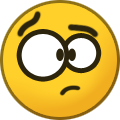 1
1
-
-
Category:
BugPriority:
LowDescription:
The confirmation DFrame doesn't seem to be parented to the main F4 menu in turn making it stay on your screen and error when you close the F4 menuHow to reproduce:
1. Open the F4 menu
2. Goto MarketPlace
3. Try buy something
4. Close the F4 menu
5. Close the confirmation DFrame
6. Enjoy your error
-
-
Category:
Quality of LifePriority:
LowDescription:
To prevent stats from being messed with jackpot should have a check if you're the only person participating and if the time runs out it should not count as a win but just a refund of your betHow to reproduce:
Sample text-
 1
1
-
-
Category:
BugPriority:
LowDescription:
The inventory loses focus when you press of it making it unusable unless you close and reopen the context menuHow to reproduce:
1. Open the context menu
2. Press outside the inventory panel
3. Enjoy
-
Category:
BugPriority:
LowDescription:
You can make the Modle Blocker DFrame non-functional by pressing on the motd DFrame when it opens.
it's probably an issue with MakePopup, The fix would be closing the model blocker if you press on the motd or disabling the motd when you have the ModelBlocker up. i know you have the function to prevent the use of the motd as the advanced setting disables it
You can close the Model Blocker by closing the MOTD first which will allow you to close the Model Blocker DFrameHow to reproduce:
1. Open MOTD
2. Open Model Blocker
3. Press on the MOTD
4. Enjoy
-
Category:
BugPriority:
LowDescription:
Using a special character in the TitsRp Mail TextEntry brakes the limit for titles and steam ids. It seems to be an issue with the function that stops input after 64/17 charecters as the bypass doesn't work in the message text entry.
IDK if the message send through to the user but it does say that it sent me a message just fineHow to reproduce:
1. Open the TitsRP mail DFrame
2. Open "Send a Message"
3. Put � in the SteamID or Title TextEntry
4. Type as much as you want
-
Category:
BugPriority:
LowDescription:
Volume augment on the scoreboard just doesn't work and gives an error saying it can't find SaveButtonHow to reproduce:
1. Open the scoreboard
2. Rightclick on a player
3. Open the volume augment menu
-
 1
1
-
-
Category:
BugPriority:
LowDescription:
you can close the motd DFrame and keep the model blocker DFrame open. if you close the model blocker window when its by itself with will output a lua error.
Model blocker DFrame needs to be parented to the motd. it will fix the issueHow to reproduce:
1. Open MOTD
2. Open model blocker DFrame
3. Close motd
4. Close model blocker DFrame
5. Enjoy your error
-
 1
1
-
-
Category:
BugPriority:
LowDescription:
Looking up a player in the mail DFrame and closing the send message DFrame doesn't close the player list DFrame in turn allowing the player to select a user causing a lua error.
All you need to do is parent the "Send Message" DFrame with the player lookup DFrameHow to reproduce:
1. Open the TitsRP Mail DFrame
2. Press "Send A Message"
3. Press "Search for player"
4. Close the send message DFrame
5. press on a player in the player DFrame that didn't close
6. Enjoy your lua error

-
 1
1
-
-
also you can hove over the icon to see what it is, seems a bit pointless to have a hover function for a icon

-
Category:
BugPriority:
LowDescription:
The quest coin icon is not parented to the position of the DFrame in turn leaving the icon behind when you move the window. It seems like a notification window in turn makes me think that SetDraggable should be false.
Its an easy thing to do, either set SetDraggable to false or parent the window and the custom icon panelHow to reproduce:
1. Hold c or have motd open when you have the lightning quest DFrame open.
2. Drag the DFrame
-
 1
1
-
-
In-game name: MollyShrem
SteamID: STEAM_0:1:75986564
Your plans for Halloween: Jacking off
-
its ganna be a defult admin account that probably got deleted after they setup the forums, nothing special about the first pesron as its a auto generated account
-
 1
1
-
.png.dd2b432ae1812ea1fd2f38a267de1517.png)
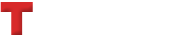













Daily rewards bug
in Bugs / Exploits
Posted
Category:
BugPriority:
LowDescription:
Its a visual bug when you claim the daily reward, you need to press on the claim 2 times before the panel updates to show what you actually claimed, the first claim is the one that counts, The second one just updates the panelHow to reproduce:
1. Open MOTD2. Claim an item
3. Claim another item
https://i.gyazo.com/1816ea664749398b80d8e5fb54f9cf84.mp4